PowerPoint - Presenting
Parts
of a Presentation
Introduction
- Introduce yourself
- What is your subject/topic
- Why is this subject important
- Where is the client going to use this information
Body
- Break your information into sections
- Ensure that your clients understand the information in each
section
Conclusion
- Sum up the main points
- Emphasize why this information is important
- Re-motivate the clients to return
- Questions
Verbal and Visual Support
- Use Comparisons to bridge the gap from not knowing to
knowing
- Give Reasons
- Use Repetition to stress a main point
- Have Examples ready to help the audience visualize the
topic
- Use Statistics and Testimony to backup your FACTS
Remember....
- Aids can appeal to all 5 senses
- PowerPoint is aimed at the sight and hearing
- Do not overload the slide
- Layout your information in a logical order
Ask yourself
"Will the slide..."
- help the client learn/understand
- Is the slide or graph relevant to the subject matter
Using the Pen
PowerPoint has a feature that enables
you to draw on the screen like
a television sports commentator.
 to
see a viewlet on using the pen. to
see a viewlet on using the pen.
Classroom Equipment
There are five different
types of classrooms here at Acadia: Lab, Seminar,
Case, Lecture, and Theatre.
The technology in these classrooms are very
similar. They may have
different data projectors, which means they may
be operated differently.
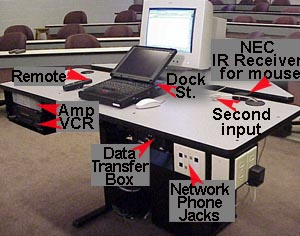
Control of Nervousness
- Have confidence in your presentation
- Feel confident that your audience wants to learn and tell them
why this is so important
- Pick some friendly faces out of the crowd
- Breath
- Have fun!
Home
| Design | Images
| Text | Animation
| Presenting
|